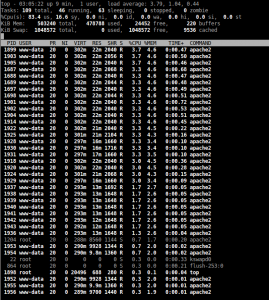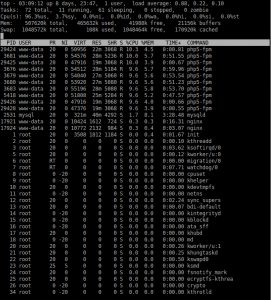Mistakes recruiters make
If you’re in the job market, especially in a technology field, you’ve no doubt come across recruiters. You know how it is, you upload your resume to CareerBuilder, Monster, what have you. An hour later your phone wont stop ringing and your inbox is quickly filling up.
Normally, I would think the concept of recruiters is great. I can go about doing whatever I’m doing while someone else finds opportunities for me that match my skill set. In my experience though, I hate this because I’d say roughly 95% of the recruiters who contact me are wasting my time by making some very simple mistakes.
Providing no information
These are the best kind of calls I receive: “Hi, this is Joe Recruiter from ABC Staffing, came across your resume online and have an amazing opportunity I think you would be a great fit for. Call me back as soon as you get this!”
This is a recipe for me to delete the voicemail and ignore any further communication. I know absolutely nothing about what you’re trying to get me into except that you think I’d be a great fit. I’m not going to waste my time calling you back if you think that a “junior” position is a great fit for someone that already has “senior” in their job title.
Not providing enough information
These are the best kind of calls I receive: “Hi, this is Joe Recruiter from ABC Staffing, came across your resume online and have an amazing Java opportunity I think you would be a great fit for. Call me back as soon as you get this!”
Deja vu? Yeah. Very similar to above, but with a bit more information. I now know that this is at least a Java position (which I don’t even want, see next point), but know nothing else about it.
Since this has come up twice, let me be perfectly clear. This is what I consider required before I would respond to a recruiter:
- Company Name – I want to know who I would be working for so I can research them
- Position Title – I want to know what my new title would be. Unless the pay was awesome, I doubt I’d move from a Senior level position to a Junior level position
- Position Requirements – I want to know what I need to know for the job so I can tell if I would be a good match
- Position Responsibilities – I want to know what I’m going to be responsible form
- Estimated Pay – I want to know what I would be making. Even a ballpark figure is good (like, $75k / year, depending on experience). What I definitely do not want to happen is for me to go through the recruiting process and get the offer that’s $20k less than what I’m making. That’s a waste of everyone’s time
- Benefits Summary – I want to know what benefits you offer and what you cover
Otherwise, I’ll maintain radio silence. I’m not desperate for a job, and frankly, you’re the one who’s being paid to place someone.
Not actually reading resume / profile
A recruiter should care about finding you a good job that matches your skill set and salary requirements. We all know this doesn’t really happen; most recruiters just want to place you somewhere so they can get paid. That’s good and well, I mean we all have to put food on the table, but I wish that recruiters would stop and take a minute to actually read my details from wherever they found them.
Take this for example, most of the profiles I have online state that I specialize in just a few technologies / languages, but know enough about others that I can make do. I usually list all this out for completeness, especially since in every job I’ve worked, we’ve had legacy systems, edge cases, artificial constraints, etc, that forced us to use technologies / languages outside of the norm. These are all things I wouldn’t want to work with on a day-to-day basis, but I can if need be. This may be nitpicky, but I would think that with a resume that states “extensive experience in A, B and C” and “basic experience in X, Y, and Z,” I would receive more leads related to A, B, and C. Instead, I’m assuming someone just says, “I’m looking for someone who knows Y,” has my name pop up and fires away.
Even better, I’ve receive a few calls and e-mails a week about great opportunities in California with relocation paid. That’s a good deal, it costs a lot to move across the country. The only thing is that where you said you got my information from explicitly states that I am not willing to relocate.
When you can’t take a few minutes to read over my information, I won’t deal with you.
Not doing their job research
I received many e-mails, especially in the past week talking about amazing opportunities around me paying “market rates” of $50k a year in my field. In my area, $50k is a decent salary for the average worker (in any given field), where about $35k could get you by. Making $15k more than the average worker in the area sounds like a great deal. Oh, except for the fact “market rates” for my field are about $75k ($25k higher) than what they’re claiming. This is pretty offensive to me, it seems like they’re just trying to penny pinch instead of spending a bit extra on a decent worker.
Oh, and on top of that, if they had read my information where they found it (see last point), they would see that I currently make about $30k higher than what they’re offering once company paid benefits and perks are factored in. That’s doubly offensive.
What to do?
Personally, I think the entire recruiting system is broken, and many agree with me. I would encourage everyone who can to not use recruiters; do your own job search and avoid recruiter postings. I realize not everyone can do this (IE, someone who was just laid off and needs a job), but the more people stop using recruiters until they figure it out, the faster that will happen.